All columns in grids can be sorted. A quick way to sort by one column is to click on the column heading.
The sorting direction will be indicated with an arrow to the right of the heading. The picture below indicates the Description column will be sorted in descending order.

Click once to sort ascending
Click again to sort descending
Click a third time to clear sorting
Sorting type can also be selected by clicking on the three dots in the column. 
These sorting options are demonstrated below:
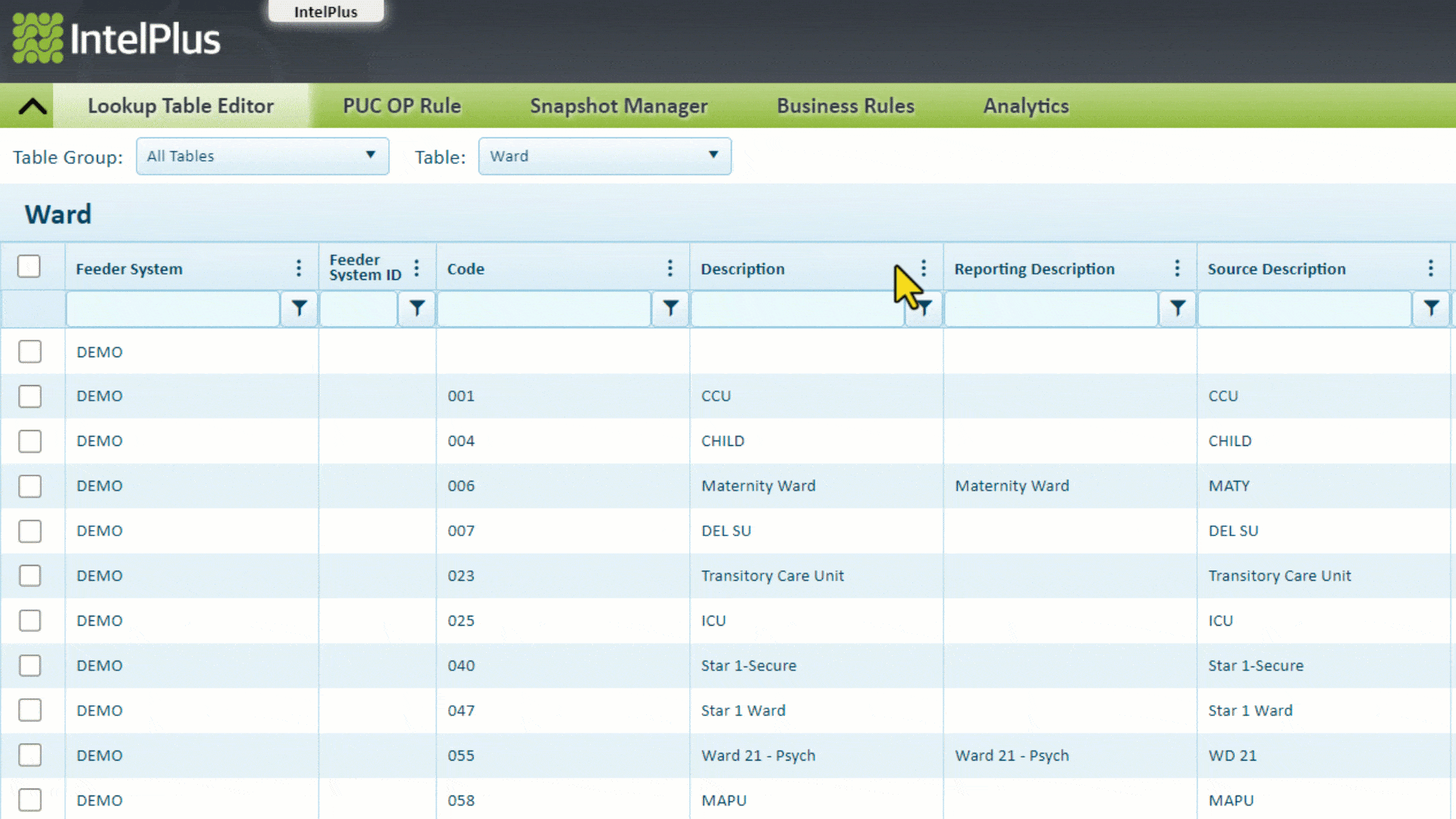



Post your comment on this topic.