To ensure screens load with reasonable speed, only a specific number of rows are loaded per page.
Navigate through the pages by selecting the page number at the bottom of the screen or by clicking on the arrows either side of the page numbers.
You can also change the number of items per page by selecting the number from the drop-down menu (as illustrated below). The maximum and minimum number will differ on some screens.
The record count shows the number of records selected out of the total number of records showing on the page (1 out of 500 in the example below), then further, out of the total number of records (7050 below).
This total will change when screens are filtered.
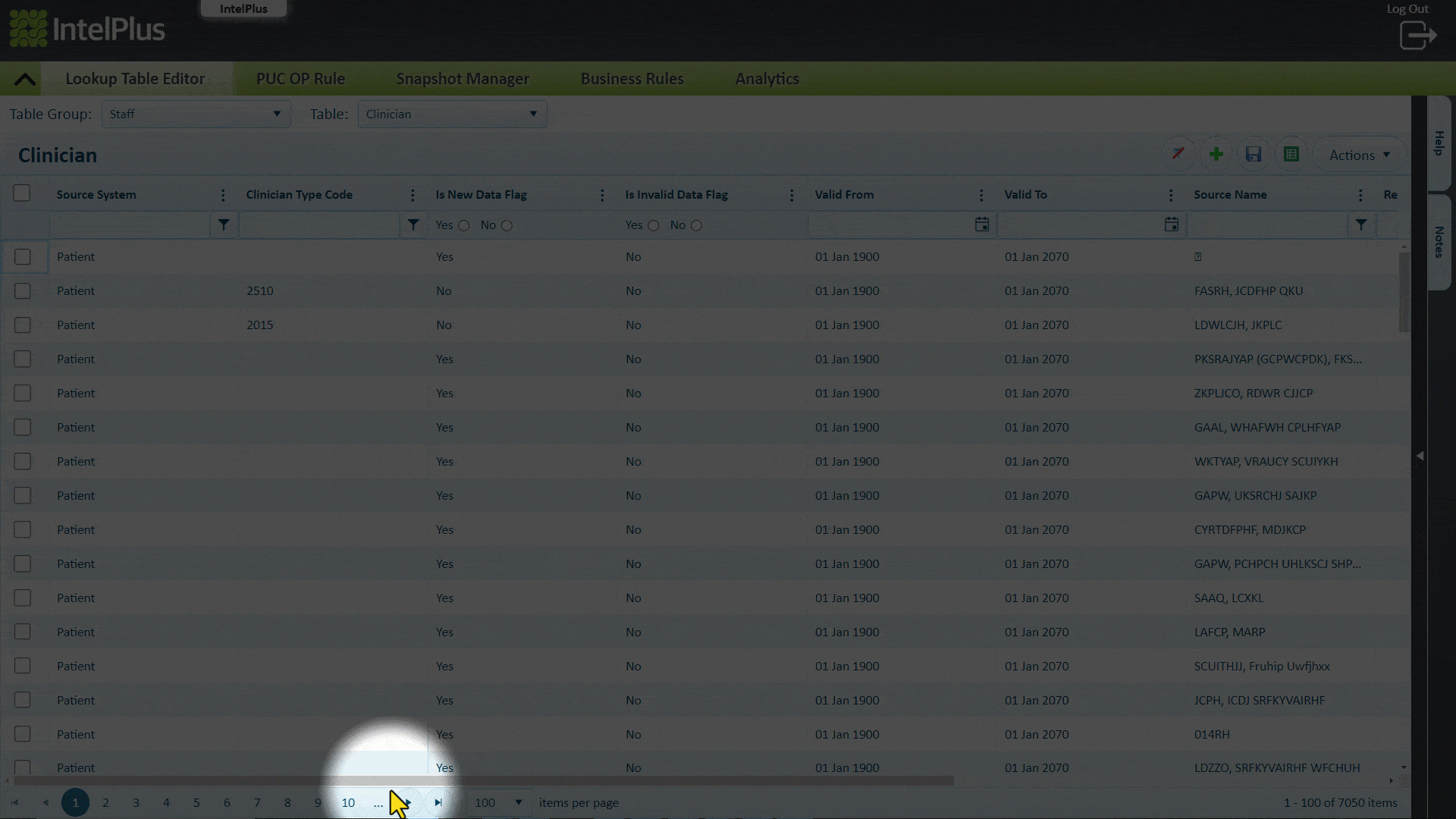



Post your comment on this topic.