For some forms of analysis, it is important that the data stays static, such as monthly reporting run at the start of the month and towards the end of the month to have the same values.
Other reports require the latest up-to-date data. Other reports again, reveal how things have changed over time.
To make this possible, 
The values that are copied will remain static when new data is loaded. The snapshots can be run and finalised at any time. They can also be undone and run again.
Fields
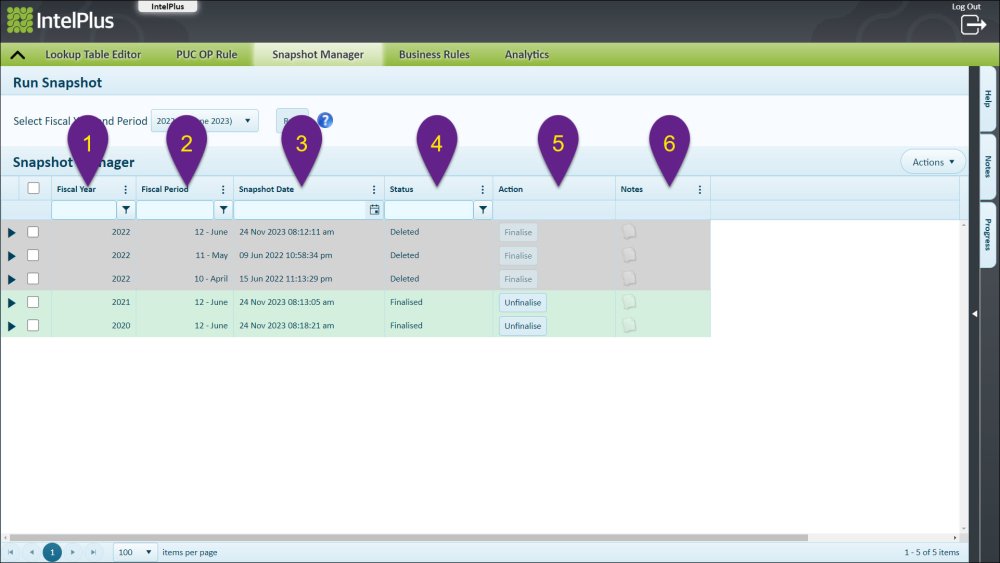
| Financial year the snapshot was run | |
| |
Financial period the snapshot was run |
| |
Date and time the snapshot was run |
| |
The status of the snapshot process. Once the process is successfully completed, it will show Finalised |
| |
Whether the snapshot has been finalised or not |
| |
Any notes made by the user as a record of any adjustments made within the screen or an alert or reminder |
Actions
To run a snapshot, select the financial year and period from the drop down list at the top of the screen and click 
The status of that row will show “Generated Successfully”.
To re-run the snapshot for that period, click 
The image below illustrates these steps.
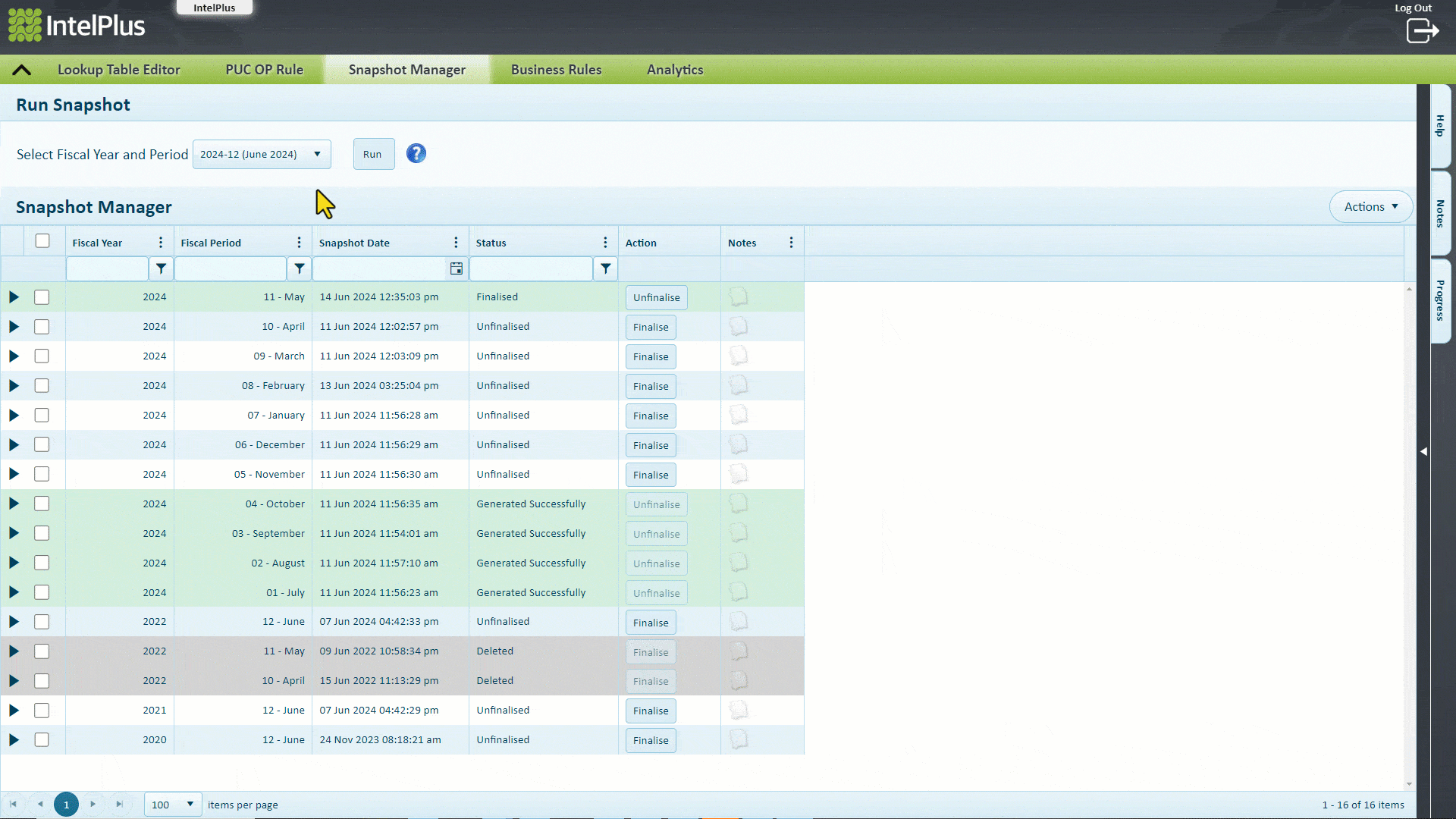



Post your comment on this topic.