In some screens, columns are hidden by default. These can be unhidden by clicking on the three dots 

All columns will show in a list and any that have a tick are columns that are not hidden. Click on the box for the column you want to hide/unhide.
The image below demonstrates the ID column being selected and then deselected.
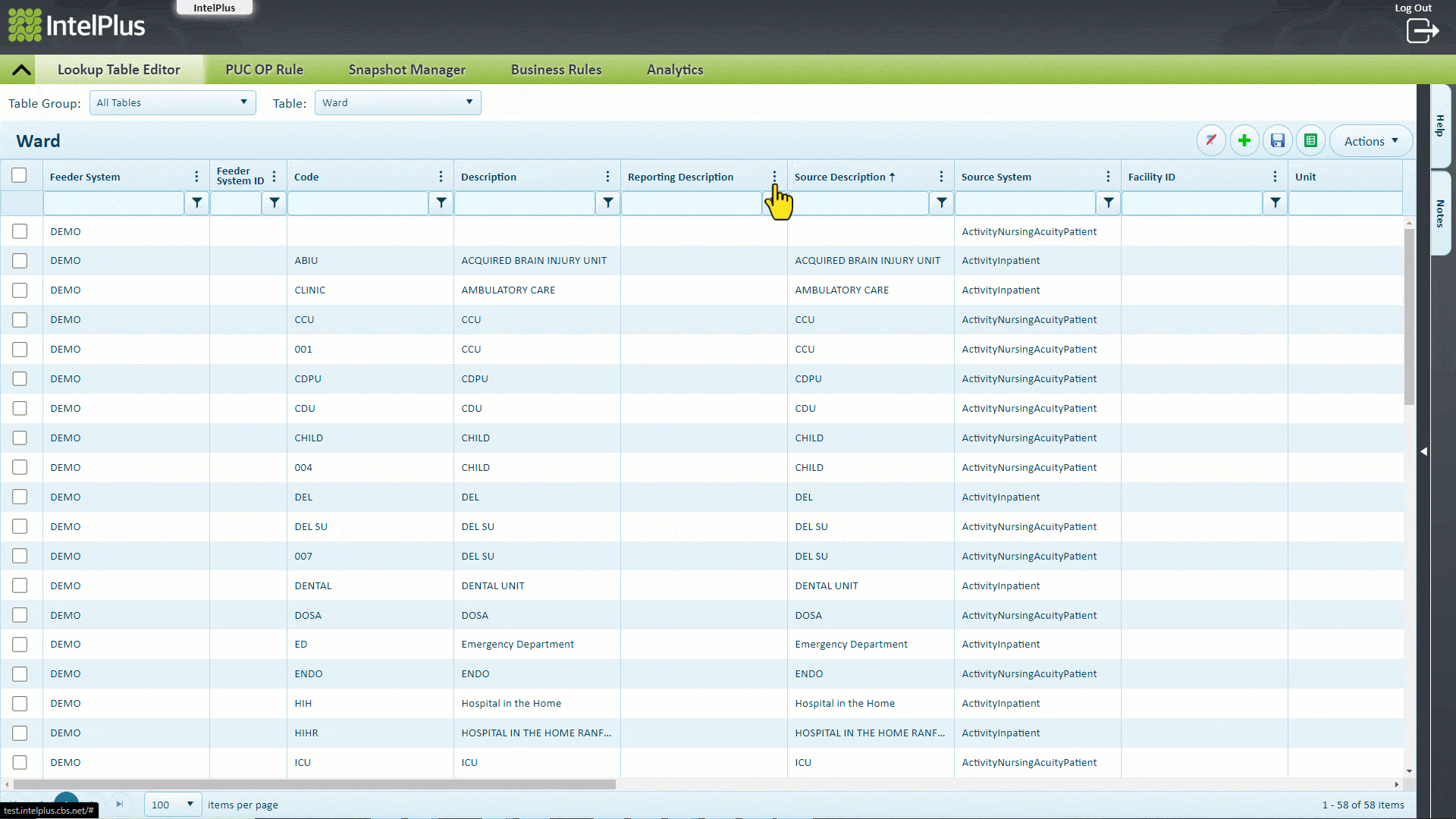



Post your comment on this topic.