In most screens in 
This is helpful for reminders, instructions or keeping a record of any adjustments made within the screen.
Simply click on the Notes tab at the right of the screen, or the Notes icon in the row. The General Note box is a note for the whole screen. The note box below this is a note specific to that row. Type your note and click Save (as shown below).
To delete the note, click on the trash icon and click Save (as shown below).
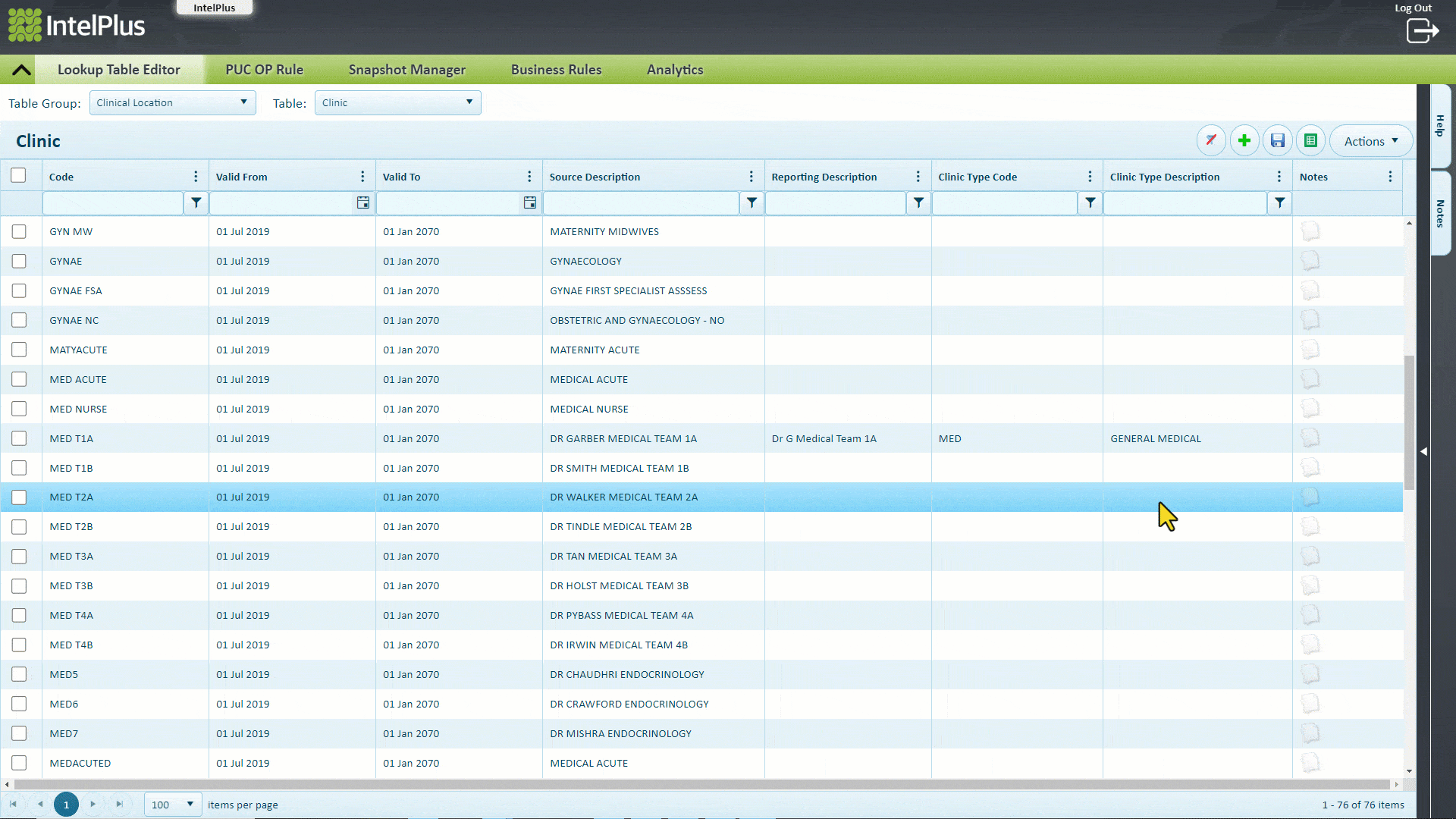



Post your comment on this topic.